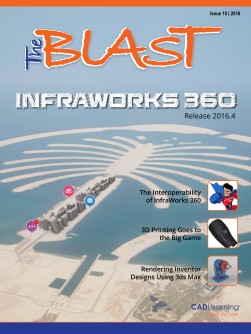To view this page ensure that Adobe Flash Player version 11.1.0 or greater is installed.
The Interoperability of Civil 3D By Heidi Boutwell Have you heard rumors that Civil 3D doesn’t play well with other programs? Heidi is here to set the record straight. Recently, I attended the Autodesk Civil 3D Gunslinger event in Manchester, NH. At this event, as in so many others around the world, one of the hot topics that came up was interoperability. What is Civil 3D interoperable with? What is InfraWorks 360 interoperable with? Why can’t these programs work smoothly and in sync with other Autodesk programs? objects made by InfraWorks 360, as long as you import the SQLite fi le into your drawing and not an IMX fi le from InfraWorks 360. Of all the programs made by Autodesk, InfraWorks 360 maintains the live, dynamic data link between Civil 3D and InfraWorks. Conversely, when you need to work in AutoCAD or Map 3D with drawings created in Civil 3D, you may need an object enabler to see objects created by Civil 3D. For those that don’t know, object enablers— free and provided by Autodesk—are necessary to view objects created by some other Autodesk programs. need to double-check the location of where the buildings land in Civil 3D. In Map 3D or in the Planning and Analysis workspace of Civil 3D, you can use Data Connect to import the actual SQLite fi le from InfraWorks 360 that the .fbx fi le came from. This will bring in a 2D fl at representation of the buildings or bridge. Let’s walk through a quick example of how Civil 3D is interoperable with three other Autodesk In reality, Civil 3D is interoperable with several programs: Navisworks, Autodesk programs. Since Civil 3D is built on top of AutoCAD and AutoCAD Map 3D, it is seamlessly Map 3D and InfraWorks 360. interoperable with both. Civil 3D also has Vehicle Tracking as a fully interoperable Add-On program. First, you can import And, as a matter of fact, you’ll be really surprised an .fbx fi le that may to know that—wait… I can’t divulge that until March contain bridges or when Civil 3D 2017 goes live. Sorry, you’ll need to buildings from an visit us again in March to fi nd out about all the neat InfraWorks 360 model new features coming to Civil 3D 2017. into Civil 3D. Then you’ll 14 Other programs that Civil 3D objects and drawings can be viewed in are Navisworks, InfraWorks 360, 3ds Max and Revit, to name a few. In most of these programs, you can view a .dwg fi le created by Civil 3D without any issues. In InfraWorks 360, you can edit objects that are made by Civil 3D. On the other hand, in Civil 3D, you can edit www.cadlearning.com