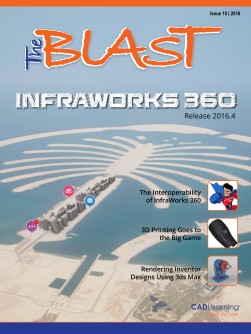To view this page ensure that Adobe Flash Player version 11.1.0 or greater is installed.
Boost Collaboration with Interoperability in the Latest Releases of Inventor By Jerry Berns With new fi le export types, better interoperability, and improved Markup on the way, Inventor’s new releases help make in-program collaboration better than ever. Autodesk continues to expand the interoperability of Inventor in the 2016 R2 and R3 releases. For recipients of PCB design data, the interface now includes a fi lter to more easily control what content you import. This provides more fl exibility and control of that data. Users can specify component size, holes, and outlines, such as borders and keep-out zones. These controls will make it easier to use just the PCB data you need. In a discussion with a friend of mine at EMA Design Automation, he explained that they have seen a growing trend towards the export of STEP fi les from PCB design software. Autodesk Inventor has long supported STEP fi le importing, but any change or update to the STEP fi le did not result in the update of the imported model. The Inventor AnyCAD feature may someday support STEP fi les as a reference model, but for now, users will need to update STEP fi les manually. Connected Design The Inventor 2016 R3 update brought interoperability improvements in the form of the Connected Design tool and support of IFC fi les. The Connected Design tool makes sharing a design with others much easier. No longer do you have to create a Pack and Go dataset or create a DWF of your model. Just click the Connected If you import IDF data often, you will want to take advantage of the new IDF Content Center Library. You can publish your frequently used components to support their reuse. When importing future designs, use the Check button to determine which components are not already in the IDF library. Use the checked-component list to assist with adding these components to the IDF library. Similar to other Content Center publishing, you can open the PCB component and then use the Manage > Author > IDF Component command to add it to the IDF Component Content Center Library. 20 www.cadlearning.com