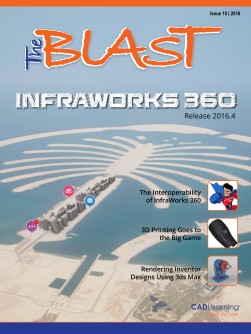To view this page ensure that Adobe Flash Player version 11.1.0 or greater is installed.
Rendering Inventor Designs Using 3ds Max By Steven Schain “3ds Max is a powerful tool for animation and rendering, and a Swiss Army knife when it comes to interoperability with other Autodesk Software.” Inventor is a powerful design tool with the ability to create a wide range of model types. As a designer, you are able to build individual parts, or put them together into a complex assembly. However, if you need to render the assembly in Inventor, you are limited to using only the rendering tools it has available. Using Inventor Studio is an option, as it can create brilliant renderings using the Iray renderer, but the tool does not have the rendering capabilities of software like Autodesk 3ds Max. Because of these limitations, designers often fi nd themselves in need of a more powerful tool to create 3D renderings of their designs. Autodesk Inventor is widely used across a range of industries from product design to mechanical and industrial 22 www.cadlearning.com design. And, while it does have the ability to render high-quality still images and basic animations, it lacks the refi nement 3ds Max offers to create highly specialized materials, unique custom lighting confi gurations, and a selection of customizable renderers, such as those found in Mental Ray and the more comprehensive Iray of 3ds Max. 3ds Max has a long history of use in the media and entertainment fi elds, game development, and design visualization. It is a powerful tool for animation and rendering, and a Swiss Army knife when it comes to interoperability with other Autodesk software. The ability to import Autodesk Inventor fi les directly has made it a go-to tool for generating high-quality renderings for Inventor users. The 2016 release of 3ds Max has introduced the ability to import not only the geometry from Inventor parts and assemblies, but also driven animation from a constrained assembly. The Inventor Assembly Importing an Inventor assembly into 3ds Max is a straightforward process. It is important to keep in mind that the computer must have access to any