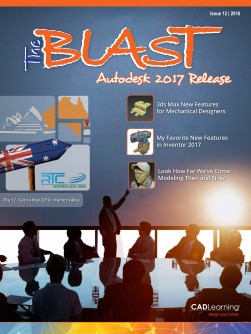To view this page ensure that Adobe Flash Player version 11.1.0 or greater is installed.
What Are You Printing Now? By Robert Nipper With no enclosure, it can be difficult to regulate the temperature of a 3D printer. This month, we are printing a solution. In the day-to-day world of 3D printing, ideas come pretty frequently. Many are solutions to problems we have encountered. Others are necessary solutions to problems that we created. Either way, working the ideas out and solving problems is a good feeling. When we are especially proud of our solutions, we feel obliged to share them with office neighbors, business contemporaries, and friends. Most people have encouraging words and an increased level of respect for our team, as both entrepreneurs and problem-solvers. Recently, they have been really impressed as we are designing, printing parts for, and assembling a fully-functional, ventilated, illuminated enclosure for a 3D printer. This new unit will replace our original decidedly low-tech environmental containment unit… View more images of the plywood enclosure …a plywood box. The original problem is not an uncommon one in the 3D printing world. The open framework around one of our 3D printers makes maintaining a steady temperature in the build area nearly impossible. Fluctuating temperatures makes 3D printing difficult with almost every type of material. That’s why several 3D printers come with heated build plates and even regulated enclosures. View more images of the Plexiglas enclosure Soon, though, we were ready to upgrade to a new design with extruded aluminum rails, Plexiglas panels, LED lighting, and ventilation, all held together by custom designed and 3D printed brackets, mounts, and filament guiding devices. The 3D printed elements include corner brackets, filament management devices, and an enclosure for a vent fan and air filter. It’s going to be impressive when it is completed. Assembly of the enclosure is underway. It has been a surprising and rewarding project, and I think that it will make a big difference with our prints. www.cadlearning.com 29