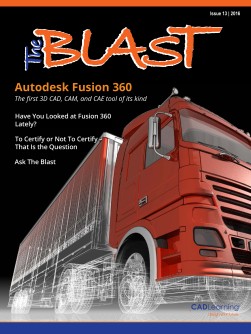To view this page ensure that Adobe Flash Player version 11.1.0 or greater is installed.
Fusion 360 in the Classroom By Carlie Wagner If you are teaching a 3D design course, Fusion 360 is a great place to start. When my former company was approached to teach a “CAD Design for 3D Printing” class at the local community college, we knew right away that we wanted to use Autodesk Fusion 360. As a continuing education class, we expected a diverse group of students with a wide range of skillsets, and it turned out that we were right on the money. Some students were longtime designers with a great deal of experience in other CAD programs; others were unfamiliar with basic computer functionality. The beauty of Fusion 360 is that, regardless of initial skill level, each and every student left the course with an A360 account full of designs. The straightforward interface of Fusion 360 makes it easy for new users to navigate. On the first night of class, we started with basic primitive 3D shapes and sketches. After a brief overview of the program, I guided the class through the creation of a simple design that resembled a threadless nut. I then loaded up the PLA plastic in the school’s MakerBot and, less than an hour after class began, we were able to pass around a model the students had created themselves. Regardless of their level of experience, everybody was impressed that they could produce a tangible model so quickly. If a room full of adults was excited, imagine how much this functionality could inspire a child just learning how to design. With schools across the country embracing STEAM (Science, Technology, Education, Art, and Math) curriculums, the future of design and engineering is brighter than ever before. When demonstrating 3D printers at local www.cadlearning.com 19