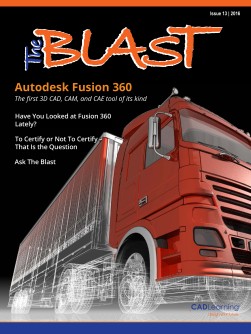To view this page ensure that Adobe Flash Player version 11.1.0 or greater is installed.
What Are You Printing Now? By Robert Nipper Can Fusion 360 and a 3D printer combine forces to help build a bookshelf that will lead to perfect harmony at home? Keep reading to find out. What am I printing now? Marital bliss, I hope. OK, maybe not bliss, but I’ll settle for marital tolerance. Basically, what I needed was a custom jig to drill all of the pilot holes. I went straight to the computer and launched Autodesk Fusion 360. For new initiates, Autodesk Fusion 360 is a 3D modeling program that is a My reply was all too common among married men perfect stepping stone between the elementary 123D Design software and Autodesk Inventor. I with an abundance of confidence. “I’ll take care have found it to contain more power, flexibility, of it.” If you live with your significant other, you already know that that is where the trouble started. and versatility than 123D Design, without overwhelming me with a steep learning curve. As it turns out, there are many definitions and interpretations of the word “bookshelf.” Is it any surprise that my definition (picture cinderblocks and 2x8s) and her definition (something the Vanderbilts would have owned) don’t share a lot of common ground? Thankfully, we agreed on something in the middle. I would construct bookshelves from real wood, ready for her to paint, locate, and fill to her heart’s content. You see, my wife made a passing comment a few weeks ago. It was something along the line of “We need some bookshelves in the den.” Now, I am not a professional cabinet maker, and my toolbox is limited. I knew I would need all the help I could get, especially where consistent, accurate fastener placement is concerned. This is a fancy way of saying that I want all of the screws to be in the right place. In Fusion 360, I started with a simple square that I extruded into a box shape. On adjoining sides, I sketched rectangles that were the size of the boards I will be using. I was careful to leave a little www.cadlearning.com 29