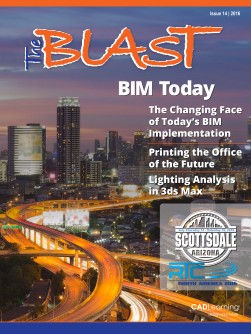To view this page ensure that Adobe Flash Player version 11.1.0 or greater is installed.
Inventor or Fusion 360? Why not Both? By Jerry Berns Combining Fusion 360 and Inventor into one workflow provides Product Design Suite subscribers with powerful additional functionality. In a previous article, I discussed making the move to cloud-based products and services. Now, I would like to expand on this a bit by looking specifically at Fusion 360 and Inventor to help determine whether you should be using Inventor, Fusion 360, or, perhaps, both. Bonus Tools Did you know that Product Design Suite subscribers receive Fusion 360 as part of their subscription? The collaboration, simulation, and manufacturing tools in Fusion 360 are useful to the Premium Edition owners, but there is even more benefit for Inventor LT Suite subscribers. So you don’t necessarily have to choose between Inventor Once imported, follow the workflow for materials, and Fusion. constraints, loads, etc. Apply the mesh and solve. Product Design Suite Premium (PrDSP) Now you can review the results of the simulation subscribers have standard Inventor, which does study. not include FEA. PrDS Ultimate subscribers, however, have Inventor Professional, which includes FEA. Simulation studies include static stress and modal frequency analysis. Just because PrDSP users don’t have FEA in their version of Inventor doesn’t mean they can’t perform simulations. In fact, Fusion offers more simulation study options than Inventor Pro. Just import the part or assembly into Fusion 360, and then choose the simulation study. www.cadlearning.com 9