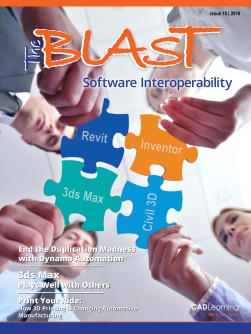To view this page ensure that Adobe Flash Player version 11.1.0 or greater is installed.
3ds Max Plays Well with Others By Steven Schain To create stunning visualizations, designers, architects, and engineers across a wide variety of industries rely on 3ds Max. Like a wheel with spokes around a central hub, some software packages are designed to work seamlessly with others. These spokes can be anything from design, to visualization, to animation, to virtual reality. While some software, like Autodesk Inventor, Solidworks, Autodesk Revit, and even AutoCAD can be a hub in its own realm, they are only spokes in the grand scheme of design and visualization. Since 1996, however, one software program has been able to act as the hub for a broad range of design software—3ds Max. As a user of 3ds Max since the early days of 3d Studio DOS, one of the outstanding features has always been that you are able to work with a large number of file formats. While, initially, 3ds Max was just the hub of a very small wheel, today 3ds Max is able to work with most major design programs. 3ds Max is also unbelievably flexible, allowing users to write their own tools for working with even more programs. Working Together Over the years, as mechanical and architectural design software has evolved, developers have added features that are meant to make visualization and animation easier. All the while, 3ds Max has focused on being the best visualization and animation software available anywhere. What the developers of 3ds Max realized was that the visualization and animation capabilities of design software were too limited, and their users wanted the ability to work with a wider range of file formats. So, with each release of 3ds Max, additional tools have become available for users to work with a wider array of software. www.cadlearning.com 11