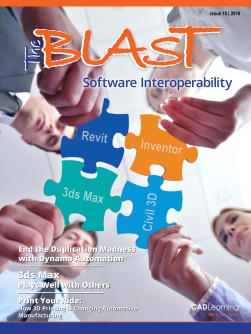To view this page ensure that Adobe Flash Player version 11.1.0 or greater is installed.
Fabricating a New CADLearning Course By David Cohn A brief introduction to the power of Advance Steel This year, I have had an opportunity to develop several entirely new CADLearning courses, including Autodesk ReCap, FormIt 360, and, most recently, Advance Steel. All three programs are relatively new to the Autodesk lineup. Of these, Advance Steel has, perhaps, been the most challenging. stairs, decking, and so on. The program includes a huge library of steel shapes and components from all over the world, as well as custom tools— Gallery Advance Steel Overview Advance Steel is a 3D modeling and detailing program built on top of AutoCAD. It is meant to enable structural engineering professionals to quickly produce the drawings and other documents needed to fabricate and construct steel-framed structures. As such, it automates the creation of fabrication drawings, bills of materials, and NC files. The program was originally developed by the European company GRAITEC. In 2013, Advance Steel was acquired by Autodesk along with Advance Concrete, another GRAITEC program that provides similar capabilities for automating the creation of construction and reinforcement drawings, bills of materials, and NC files used in concrete construction. Getting Started in the Program 22 To begin working in Advance Steel, users typically first model the steel structure in 3D. Advance Steel provides tools for laying out grid lines, placing columns and beams, and adding other components, such as bar joists, cross-bracing, www.cadlearning.com including specialized object snap modes—that make it very easy to build 3D models of even the most complex steel structures. Once the major steel components have been placed, Advance Steel offers a large library of