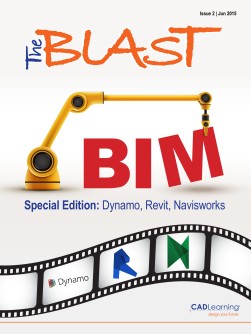To view this page ensure that Adobe Flash Player version 11.1.0 or greater is installed.
Navisworks Freedom, Manage and Simulate 2016 New Features by Heidi Boutwell Autodesk recently released Autodesk Navisworks Freedom, Manage, and Simulate 2016, the 15th release since the program was fi rst created in 2000. There may not be much that you can see in the overall look of this new release. But, behind the scenes, you’ll see tons of fi xes and improvements to assist you in your everyday project design. First Install in for Navisworks 2015 and older. Navisworks 2016 has a complete, built-in capability as a true client of BIM 360 Glue. You will still fi nd the BIM 360 tab in the same location on the ribbon and a lot of the same commands with minor updates from before. As for connecting to BIM 360, both Navisworks Simulate 2016 and Navisworks Manage 2016 can connect to A360 through the sign-in Control Panel in Navisworks. One of the fi rst new things you’ll see during installation of Navisworks 2016 is a new license type called BIM 360. This license becomes Or, you can connect to BIM 360 via the Project selector on the updated BIM 360 tab. As long as you have an existing BIM 360 Glue account, you’ll be able to gain access to the BIM 360 Glue projects, models, and merged models. available for those customers who have a BIM Once a model is opened from BIM 360 Glue, 360 Glue account and Navisworks as part of their Navisworks will assume you’re in a “connected Glue entitlement. mode”. Upon clicking Save, the default will be to save as a “merged model” in Glue, which BIM 360 Integration includes any Navisworks-specifi c data you’ve In this new release of Navisworks, BIM 360 is created. You can append models from your installed with Navisworks. Previous integration “local” or “network” drive as per traditional has been delivered through the BIM 360 add- Navisworks methods; however, in doing so, 12 www.cadlearning.com