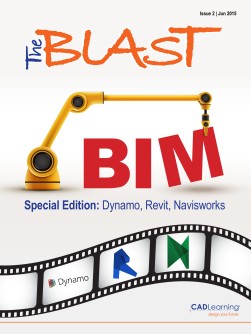To view this page ensure that Adobe Flash Player version 11.1.0 or greater is installed.
Revit 2016 Multi-Disciplinary Enhancements Watch Video here by Jason Boehning On the Revit 2016 Help page, under What’s New?, Autodesk has divided the new features into Multi-Disciplinary Enhancements, Architectural Enhancements, MEP Engineering Enhancements, and Structural Engineering Enhancements. I’ll use their organization and give a more in-depth look at the enhancements. Allow Navigation During Redraw This is a new Graphics Mode option for Revit. When this option is enabled, the drawing of model elements during view navigation is suspended. In other words, when you zoom, orbit and pan, Revit will not stop you from doing so by pausing to redraw the model. Revit will begin to redraw the elements when you stop navigating, but you can resume navigating at any time, even during this redrawing process. When the option is disabled, Revit will complete the redrawing process before allowing you to perform further actions. To access this option, open the Options dialog. Then switch to the Graphics options. In the Graphics Mode area, you can see the Allow navigation during redraw option. Note that it also states in parentheses, “reopening models is required.” This simply means that in order for the option to take effect, whether it is being enabled or disabled, the project fi le must be reopened. 4 www.cadlearning.com This is a great new feature as it can dramatically decrease the time it takes to navigate around in a 3D view – especially in a large model. Saved View Conditions This enhancement deals with the pan and zoom states of views. Now, for Revit 2016, when you save a model and exit Revit, the pan and zoom states for each view are remembered. This seems like a simple enhancement, but when working with large models, it can really benefi t you. Selection Boxes The addition of the Selection Box tool is one of my favorite new features for 2016. When reviewing building models, I spend a great deal of time cutting sections, creating callouts, and