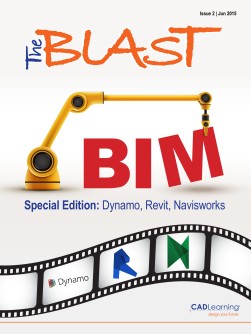To view this page ensure that Adobe Flash Player version 11.1.0 or greater is installed.
Revit 2016 Architectural Enhancements Watch Video here by Jason Boehning There are not a lot of new architectural enhancements, but there are some exciting updates! Take a look: Place Rooms Automatically IFC Links and Rooms In Revit 2016, you can use linked IFC fi les to defi ne room boundaries. This works pretty much the same way linked Revit fi les can defi ne room boundaries. You must specify that the link is Room Bounding in the Type Properties dialog. The biggest difference from Revit links is that IFC-based curtain elements cannot be used to defi ne rooms. To get around this issue, you can This has to be one of the most exciting new place room separation lines in order to get rooms features for 2016. You have been able to placed in spaces bounded by curtain walls. place spaces automatically in Revit for quite some time, and now you can place rooms automatically! When you start the Room tool, the ribbon changes to the Modify|Place Room contextual ribbon. In the Room panel, there is a Place Rooms Automatically tool. But you should not click this tool until you have specifi ed all the options so that the rooms will be created properly. Floors To better assist you in tagging and scheduling fl oors, there is now an Elevation at Top and Elevation at Bottom instance property. These parameters are read-only in the Properties palette. 8 www.cadlearning.com The same options are available as when placing rooms manually. Just a few notes on those options. First, you cannot place unplaced rooms when placing rooms automatically. Next, you can still tag rooms on placement and control the orientation of the tags, but the Model option really does not work when placing rooms automatically. Selecting Model simply places the tags horizontally. The Model option works when placing rooms manually.