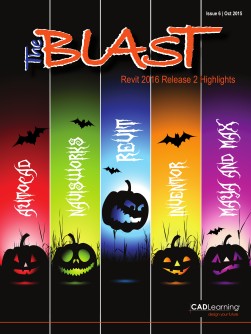To view this page ensure that Adobe Flash Player version 11.1.0 or greater is installed.
Revit 2016 Join Status with Wall Tool Jason Boehning When using the Wall tool, walls are automatically joined whenever the Chain option is selected. Additionally, walls are joined when you snap to the end of an existing wall to create a new wall. To disconnect the walls without moving the end of the wall, you can right-click a wall end control and choose Disallow Join from the shortcut menu. This process of changing the join status can become very tedious and time-consuming if there are multiple joins. But now, in 2016 R2, you can change the Join Status before creating walls. When you start the Wall tool, there is a Join Status setting in the Options bar. It can be set to Allow or Disallow. So if you know that you do now want the walls to automatically join and clean up, you can select Disallow. Then when you create walls with the Chain option selected, the walls will not be joined. www.cadlearning.com 19