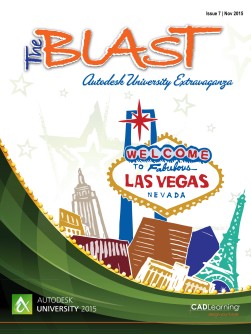To view this page ensure that Adobe Flash Player version 11.1.0 or greater is installed.
Inventor & 3ds Max A Constrained Relationship CADLearning Manufacturing Content Manager This year, I will be presenting for the 6 th time at Autodesk University. 2015 will also be the fi rst year I present at AU as a CADLearning Content Manager. The focus of my hands-on lab will be to show how to capitalize on Inventor constraints in 3ds Max. It’s the third time I’ve shown the interoperability of the Product Design Suite applications in a class. Product Design Suite offers a number of applications, but not all users have discovered the potential of taking their Inventor designs to the rendering applications, such as Showcase and 3ds Max. The 2016 release now allows a user to import Inventor constraints, joints, and contact sets into 3ds Max. This saves a great amount of time and avoids the need to reassemble or rig the model in 3ds Max. One Inventor model in particular was estimated to require nearly 30 minutes to rig in 3ds Max. After importing that same Inventor model into 3ds Max with constraints, which took under a minute, the model was immediately operational. Driven constraints and joints in Inventor may experience some limitations when imported into 3ds Max. The class will show how to overcome those boundaries by editing animation keys and the timeline. The 2016 release also introduced start-up templates. My class will demonstrate how to use and create your start-up template to speed you on your way to rendering your scene or animation. Also covered in my class will be Scene States. Although Scene States are not new in 3ds Max 2016, this feature may be unfamiliar to those who are new to Product Design Suite or 3ds Max. Use Scene States to capture various model material or color appearance. Then you can render all of the Scene States instead of rendering individual confi gurations. So if you have wanted to create animations and renderings with 3ds Max, but dreaded the thought of rebuilding the assembly, dread no more with the features of the 2016 release. Register for my hands-on lab to discover the potential. 10 www.cadlearning.com