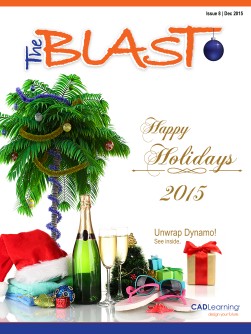To view this page ensure that Adobe Flash Player version 11.1.0 or greater is installed.
Dynamo Creating Lists by Jason Boehning Lists are very important and helpful in Dynamo because they can help you perform tasks quickly by providing multiple inputs. Take a look at a simple example. In this graph, there are four Point.ByCoordinates nodes with two Number nodes for all the inputs. This graph creates four points which are the vertices of a square on the x-y plane. The output from each Point.ByCoordinates node is a Point, which is a single item. When you select the output indicator on each of these nodes, you can see that the output is a single item. These are not lists. 12 both methods. First, use nodes with single item inputs and outputs. In the node Library, under Geometry, click Line to expand that subcategory. Since there are already four points, the easiest way to create lines is by start and end points. Click ByStartPointEndPoint four times to place four nodes onto the canvas. The Line.ByStartPointEndPoint node has two input ports: startPoint and endPoint. You can arrange the nodes as needed to help you easily connect them. Once again, the output of the Point.ByCoordinates node is a Point so you can use the outputs for the line inputs. Start by connecting the top two Point.ByCoordinates node outputs to the fi rst Line.ByStartPointEndPoint node inputs. Next, connect the middle two outputs to the second line node inputs, and then the bottom In order to create lines to connect the points, you two outputs to the third line node inputs. Lastly, can either use the single item outputs as inputs connect the top and bottom outputs to the fourth to multiple nodes, or you can create lists and line node inputs. As you connect the nodes, lines use them as inputs into a single node. Try using www.cadlearning.com