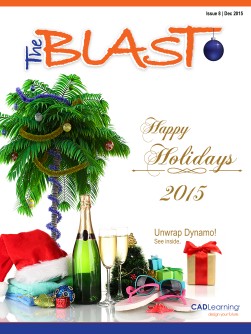To view this page ensure that Adobe Flash Player version 11.1.0 or greater is installed.
Dynamo Using Dynamo with Revit by Jason Boehning Dynamo can be used as a standalone application as well as a Revit extension. When used as a Revit extension, Dynamo must be connected to a Revit fi le. This can be a project fi le or a family fi le. In Revit, start a new project. The change the height of all the walls, you can open project template that you use does not matter for the Revit project fi les one at a time and run the this example. Now open Dynamo from the Add-Ins program. Just be sure to save each Revit fi le after ribbon by clicking the Dynamo button. you run the program. When you do, Dynamo is connected to Revit Additionally, you do not have to save the Dynamo and the Revit logo appears in the Dynamo title fi les in the same folder as the Revit fi les. They can bar. In Dynamo, click New on the Start page to be saved in any location. You just need to open the create a new home workspace. When you do, the Dynamo fi le once you have the Revit fi le open that workspace is connected to the current Revit project you want Dynamo to connect to. fi le. Finally, when using Dynamo with Revit, be aware that Dynamo will use the same units that Revit uses. You do not have to worry about specifying the same units in Dynamo that is set in Revit. Dynamo will use those units by default. When you switch back to Revit and close the fi le, However, when importing data from another a message appears in Dynamo, stating that it no longer has an active document. It also asks you to source, such as Microsoft Excel, and then using that data to create geometry in Revit, you must open a document. You can now open another fi le ensure that the correct units are being used from or create a new fi le in Revit, and Dynamo will be the other source. Essentially, you must check the connected to that fi le. Another message will also units of the applications Dynamo is working with. appear, informing you of this. Dynamo itself does not have any unit settings. Dynamo can only be connected to one Revit fi le Keep these things in mind when using Dynamo at a time. A Dynamo workspace can connect to with Revit. several Revit fi les, but only to one at a time. For example, if you have a graph in Dynamo that will www.cadlearning.com 7