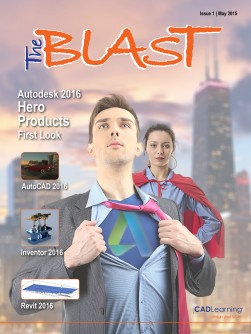To view this page ensure that Adobe Flash Player version 11.1.0 or greater is installed.
Revit 2016 A First Look by Jason Boehning Watch Video here Autodesk has just released Revit 2016. This also includes Revit Architecture, Revit Structure, and Revit MEP. Revit continues to be one of the world’s premier building information modeling programs. Autodesk continues to improve the performance, interoperability, and usability of Revit to help the AEC industry shift to virtual design and construction. The new release includes several new features and enhancements, as well as the implementation of the majority of the 2015 Release 2 new features and enhancements that were made available to subscription customers. If you have not had a chance to review the 2015 Release 2 new features, check out my 10 part blog series from last fall. Over the coming days and weeks, 4D Technologies will be rolling out more than 50 video-based lessons covering all of the new features of Revit 2016, as part of the complete CADLearning for Autodesk Revit 2016, which includes more than 800 individual lessons. In the meantime, here is a quick peek at some of the new features in Revit 2016. User Interface Even as Autodesk adds new features to improve the modeling, analysis, documentation, and collaboration capabilities of Revit, they continue to update the user interface to maximize the effi ciency of users. For example, you can quickly open the sheet on which a view is placed from the Project Browser. An Open Sheet option is added to the shortcut menu that appears when 18 www.cadlearning.com you right-click a view in the Project Browser. This options allows you to quickly access the sheet on which the view is placed, or you can see that the view is not placed on a sheet if the option is unavailable. Additionally, when you save a model and close Revit, the pan and zoom states for each view are remembered. In other words, when you open Revit again, the views will have the same zoom factor and will be in the same position they were in when you closed the project. These UI updates may appear simple, but they can actually save you a great deal of time during your normal workfl ows.