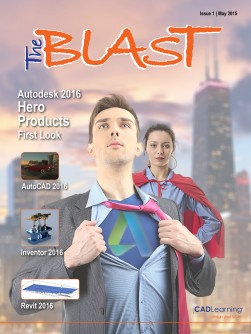To view this page ensure that Adobe Flash Player version 11.1.0 or greater is installed.
AutoCAD 2016 A First Look by David Cohn Watch Video here There are also a host of other UI enhancements. For example, the Help system’s UI fi nder animated arrow now identifi es tools within the Status bar as well as the ribbon and points to the Customization button if a Status button is not currently displayed. And although not actually a new feature, the LockUI control Over the coming days and weeks, 4D is now available Technologies will be rolling out more than in the Status 50 video-based lessons covering all of the bar, making new features of AutoCAD 2016, as part of its the ability for complete AutoCAD 2016 CADLearning course, which includes more than 700 individual lessons. users to lock and unlock In the meantime, here is a quick peek at some of tool palettes and ribbon the new features in AutoCAD 2016. panels much User Interface more easily Autodesk continues to make improvements to accessible. the user interface. The New Tab, introduced in Documentation the last release, was renamed. It is now called the Start tab. While its appearance is largely the Perhaps the biggest news in AutoCAD 2016 same as it was are improvements to the program’s in the previous dimensioning commands. Rather than release, it is having to choose from among nearly a now persistent dozen different tools to add linear, radial, — i.e. visible angular, baseline, or ordinate dimensions, all the time AutoCAD 2016 now provides a single as one of the DIM command that intelligently predicts drawing fi le tabs the type of dimension you want to create across the top when you move the cursor over existing of the drawing geometry. For example, when you move area. That way, the cursor over a linear object, you see you can easily a preview of the appropriate horizontal, return to this tab vertical, or aligned dimension. Move the at any time with cursor over an arc, and AutoCAD 2016 a single click. shows a radius dimension. Autodesk has just released AutoCAD 2016, the 30th release of the world’s most popular CAD program. The new release includes scores of new features that accelerate the 2D and 3D design process while also improving the overall on-screen experience. 4 www.cadlearning.com