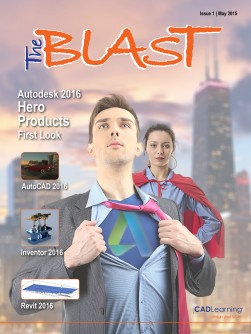To view this page ensure that Adobe Flash Player version 11.1.0 or greater is installed.
AutoCAD 2016 Getting What You Wish For Watch Video here Have you ever come up with an idea for a feature or function you thought would AutoCAD 2016 introduces an entirely new 2D object snap move. A new geometric center object make AutoCAD more useful? snap—item #2 on the AUGI wish list—enables you to snap to the geometric center of polygons Each year at Autodesk University, AUGI and closed polylines. There is also a new (Autodesk User Group International) presents glyph so you can differentiate between the new Autodesk with its wish list, a collection of features geometric center object snap and the normal and functions suggested by users and voted on center osnap. by its members. It’s A Snap Most users know that object snap is crucial to creating accurate AutoCAD drawings. The original two-dimensional object snap functionality—snapping to endpoint of lines, centers of circles and arc, and so on—were originally introduced in AutoCAD version 2.0 back in October 1984. Later releases added 3D osnap capabilities. Therefore, you might have believed there wasn’t much more that could be done to improve AutoCAD’s object snap tools. Well, think again! 6 www.cadlearning.com Revised Revision Clouds AutoCAD has long had a Revision Cloud command, but it offered few options. Basically, you could sketch a freehand revision cloud. If you ever needed to revise an existing revision cloud, it was usually easier to erase the existing cloud and start over. Happily, those days are over. The new Revision Cloud tool in AutoCAD 2016, accessible from the Annotate ribbon, lets you create rectangular, polygonal, or freehand clouds. It remembers the last method you used, or you can set your own preferred default by using the new REVCLOUDCREATEMODE system variable.