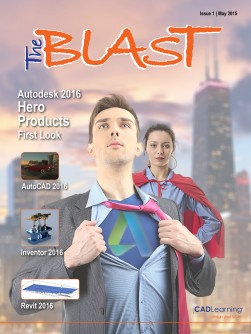To view this page ensure that Adobe Flash Player version 11.1.0 or greater is installed.
AutoCAD 2016 More PDF Power Watch Video here The Portable Document Format (PDF) has become one of the most ubiquitous fi le formats in the world. AutoCAD has had the ability to import and export PDF fi les for many years. But AutoCAD 2016 ups the ante. PDF support has been signifi cantly enhanced in AutoCAD 2016, offering improved performance, fl exibility, and quality. Zooming and panning a drawing with a PDF underlay attached, even a large one, is considerably faster in AutoCAD 2016. The big changes, however, come when you export a PDF. The fi rst thing you will notice is that there are now two different sets of controls when exporting to PDF and DWF. Instead of a single Export to DWF/PDF dialog box, there are now two; one for DWG and one for PDF. Both of these dialog boxes are accessible from the Output ribbon. The PDF options now include PDF quality and font handling controls as well as new controls for including hyperlinks and bookmarks. The hyperlinks control enables you to include hyperlinks from the drawing in the resulting PDF fi le. Hyperlinks can include links to other sheets and named views within a drawing as well as links to external websites and other fi les. For example, you can include a list of sheets in a set of documents and create links from that list to those sheets. Or, you can add callouts in drawings and have those callouts link to the drawings, making it much easier to navigate in the resulting PDF. The new hyperlink capabilities support links from different types of objects, such as text, images, blocks, geometry, attributes, and fi elds. The bookmarks control exports sheets and named views as bookmarks so that you can easily navigate between them when viewing the PDF fi le. www.cadlearning.com 9